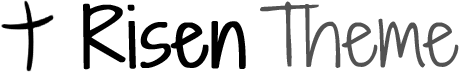While we use Facebook to broadcast our Sunday worship services, you do not need a Facebook account to watch our worship services. We broadcast our services using a “public” status, so that as long as you have the correct link for your browser you can watch along with everyone else. The URL you’ll need is: https://www.facebook.com/stchrisgb/
Step 1: Click on the link: https://www.facebook.com/stchrisgb/
Step 2: Once you are there, ignore any boxes that urge you to log in or sign up. If you have the option to close such a box by clicking “Not Now,” go ahead and do that. (If you have a Facebook account, this step shouldn’t apply to you.)
Step 3: Scroll down the page, past the information-sharing sections (photos, videos, etc.) to the “Posts” section.
Step 4: The live video will appear in the “Posts” section. NOTE: If you arrive there before the live feed has started, you may have to refresh your browser once the video has begun.
Step 5: If you don’t hear any audio, click on the “horn” in the video post to turn the sound on.
Step 6: Click on the video in the post (where the image is) to watch the live video in a larger window.
Those who are watching without a Facebook account will not be able to make comments or otherwise interact with the video. Those with an account can “like,” add comments, etc., while the video is playing.
The video stream will begin 10 minutes before the service is scheduled to begin. You may not see anyone in the stream for the first couple of those minutes, but the live video will be broadcasting to give you time to find it.
One last tip for Facebook users: our St. Christopher’s FB page has the option both to “Like” and to “Follow” it. If you both “Like” AND “Follow,” you’ll get a notification that you can click on to take you to a live video when it starts; you have to be using FB at that time, however.